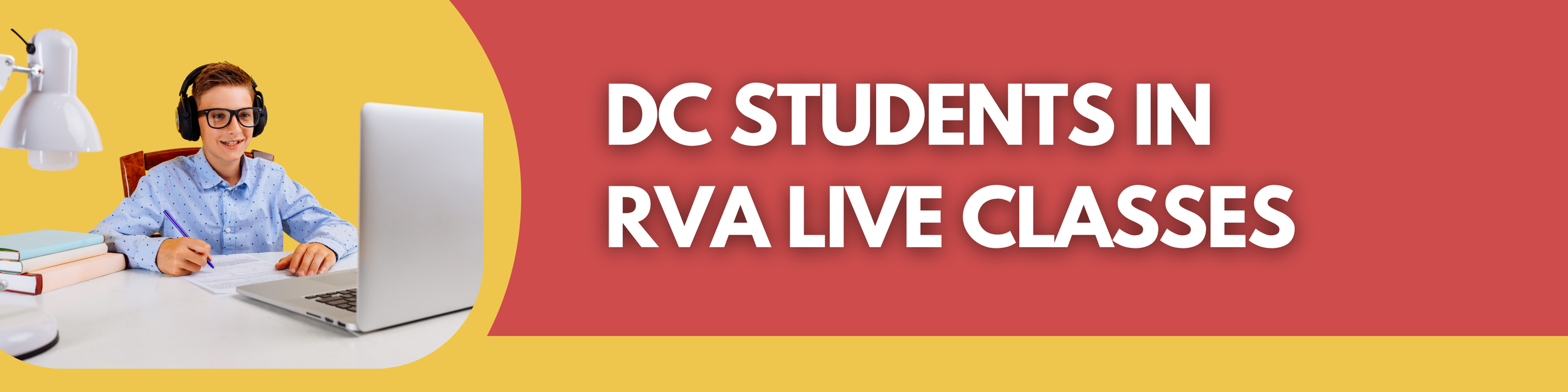Overview
This site is a guide for RVA teachers supporting District Connect students—please bookmark it for future reference. Office hours (as needed) and quarterly check-in videos (required) will be updated here.
Office Hours (as needed)
MOST WEDNESDAYS FROM 3:00 PM - 3:30 PM
Stop in with questions, feedback, or other support requests!
Click HERE to join us on Zoom.
Office hours begin Wednesday, September 10th.
No office hours: 11/26/25, 12/24/25, 12/31/25, 2/18/26, 2/25/26
District Connect Support
Ashley Anderson
ashley.anderson@ruralvirtual.org
888.801.2666 x 8581
Quarterly videos/form (required)
v1 COMPLETE BY FRIDAY, SEPTEMBER 5TH (LINK)
Identifying District Connect students on your caseload
Communication responsibilities
Coach overview and contact information
Teacher tips on attendance, settings, & everything else!
v2 COMPLETE BY MONDAY, DECEMBER 8TH (LINK)
District Connect Explained
Varying School Calendars
v3 COMPLETE BY FRIDAY, JANUARY 9TH (LINK)
End of Semester/Course Procedures
The recorded meeting is now available!
v4 COMPLETE BY FRIDAY, MAY 15TH (LINK)
End of Year Procedures
-
A District Connect student is an in-building student from one of our 76 consortium districts taking less than half of their day in RVA Individualized and/or Live courses. The student has a local coach who serves as the district contact—similar to a home mentor.
Treat these students as you would RVA students by providing instruction, support, and communication. Parents may be included in communication if requested. If at anytime you would like this information added to Genius please reach to Ashley Anderson.
Communication is key! Reach out to the coach with questions, as students are enrolled for various reasons. Academic probation does not apply; the local district decides if a course is discontinued.
-
District Connect students can be identified by a few key features.
Different Affiliation in Genius
Listed as RVA then the district name
Example: RVA Neillsville School District
Email Address
DC students will have consortium district email address not RVA
Skyward
DC students are not entered in Skyward.
The consortium district is responsible for tracking attendance, but it’s important to monitor it and communicate regularly with the student and coach.
Unique Individualized Section Names
Sections for consortium individualized students will be labeled “Consortium Ind.” at the end of the section title.
To reduce the number of individualized tiles, semester-long courses will now use a single course tile instead of separate semester tiles.
Please note that DC students may join these sections at different times throughout the school year.
-
The Coach’s Role
This is provided to local coaches and updated yearly. Feel free to share out as needed.
Why is there a local coach?
A Local Coach will be assigned if a student is taking an individualized or live course with a teacher provided by the RVA, from outside the local district.
Responsibilities: A coach is an individual in a local district who can track student progress. A coach is the primary adult that the teacher contacts with information student progress. Routinely checking student grades, pacing and activity can help a school identify students who are struggling, falling behind pace or not actively working. Students who are struggling should be encouraged to reach out to their teacher for guidance. Coaches may also provide exam passwords or proctor an exam. Teachers can contact the coach to assist with basic technology, work submission and/or platform navigation troubles .
Access: A coach account provides access to see everything a student can see, including the course content and assignments gradebook and feedback (by logging in as the student through Genius), and teacher contact information (from Genius).
-
Communicate with the local coach as you would with a parent.
The coach can assist with troubleshooting basic issues.
Copy coach into all communications.
Treat this student the same as you would an RVA independent student (welcome email, progress information, work feedback, additional support within reason).
Send progress updates & grades to student and coach as usual unless requested differently.
Find the coach information by accessing the Student - Main Page - scroll down to Coaches
Each situation is unique so when in doubt reach out to the coach.
Guardian Communications
Continue to answer guardian questions and help them, keep the student’s local coach in the loop if possible.
If find yourself communicating frequently with a guardian please reach out to Ashley Anderson to have this information added into Genius.
Course Requests & Drops
Any course changes need to be cleared with consortium district staff - generally via the coach. Send these requests to Ashley Anderson and she will reach out to get official confirmation.
District Connect courses have a 30-day drop policy. While this is not shared with students, it may be communicated to the coach.
Refer Technical Support
Again, treat them as you would a full-time virtual student. Help as much as you’re able but instead of referring to our tech support, refer to theirs via the coach.
If you need additional support in resolving a tech issue please contact Ashley Anderson.
-
Sharing
Share your content in Google with all domains to ensure consortium access.
Whitelisting
Consortium districts may block certain items. Be aware that they may not be able to access everything. If it will be a recurring problem and needs to be whitelisted, contact the coach along with Ashley Anderson so they can connect with the local tech team.
Communicate
Calling the coach is sometimes best. Not all numbers are listed (we are working on it), so Google the school or contact Ashley Anderson.
Attendance Reminder
Attendance for Live courses should be monitored by the coach; however, it is also important to keep personal attendance records for these students to have handy if asked.
These students will be joining your live class of full-time virtual students. They should be treated the same as your regular students, while keeping the information listed above in mind.
ATTENDANCE
Although the local coach is responsible for attendance, it is helpful for the RVA teacher to have a system for noting and communicating absences with the coach.
EXTENTIONS
Follow the RVA procedures given to you by your principal.
END OF SEMESTER
Once a student completes the final exam, change the following information under Student Tab - Current Enrollments in Genius:
Verify the current grade
Change the FLAG to “Ready for Completion”
Flag for Completion - Video
Why do we flag? When enrollments are flagged for completion, we know that final grade information has been recorded, and the enrollment can be marked as "completed" in Genius. That's when the Course Completion email is generated to the coach. It also helps keep the coach and teacher platforms clean.
USEFUL RESOURCES FOR DC STUDENTS IN LIVE COURSES
These students will be placed in your individualized consortium course sections. Treat them as you would your regular students, while keeping the following information in mind.
-
Teacher Notification of New Enrollment
Genius doesn't notify a teacher when a section is created, so the District Connect team will enroll the student with a next day start date. This will prompt a new enrollment email and allow the allow time for section modifications. Be sure to review these emails to ensure you notice all new course tiles.
Course is Complete Early - Now What?
Email the final grade along with any comments to the local coach.
Flag the student for completion in Genius.
In the same email, let the coach know that if they’d like to begin the next semester of content, they’ll need to have their local registration contact add it to the Partner Portal registration forms.
-
Send a welcome email to the student and coach (and guardian, if listed).
Be sure to include standard instructions such as how to access course content, submit assignments, and the best way to contact you.
Keep in mind, this may be the student’s first experience with an individualized course.
-
Communicate and send progress updates just as you would for your RVA students.
Be sure to copy the coach and, to be safe, the guardian as well.
Keep in mind that school calendars may vary—some students may follow trimesters while others are on semesters with different schedules.
Coaches may reach out for grade updates. They can also access grades on Genius.
-
Final Grades
Send midterm and end of term grades to the local coach.
Provide comments for the report card so they have it as an option.
Remind districts that they have full discretion on final grades.
Varying End Dates
Keep your eye on end dates as they will likely differ from the RVA’s full-time virtual students.
For individualized courses we allow for the end dates to differ from ours.
Course Completion
Once a student completes the final exam, change the following information under Student Tab - Current Enrollments in Genius:
Verify the current grade
Change the FLAG to “Ready for Completion”
Flag for Completion - Video
Why do we flag? When the enrollments are flagged for completion, we know final grade information has been recorded and the enrollment can be "completed" in Genius. That's when the Course Completion email is generated to the coach. It also helps keep the coach and teacher platforms clean.
-
Extensions
Extensions requests must be initiated or approved by the student’s local coach.
Copy Ashley on all correspondences regarding extension requests
Individualized Course Extensions
End of Semester 1 - Offer a few days at a time and the student must show improvement (2 week max)
End of Year - 3 day max extension.
If a coach is requesting an extension that goes beyond this period - Ashley Anderson can transfer the course to them to serve as the local teacher.
-
Is a coach asking about attendance and progress updates? Here is sample response you may use, or feel free to forward the message along to Ashley Anderson.
Thank you for reaching out. Typically, the local coach or district is responsible for entering grades locally and communicating progress to families, just as they normally would for in-building students. District Connect students will not receive an RVA report card.
We usually don’t add guardian information into the Genius system, as it can sometimes cause confusion for parents so it important that the coach serve as the bridge between the local school and RVA.
As the coach, you’re able to view grades directly from the Genius platform. Teachers will send progress updates and include you in those communications, and students can access their coursework/grades at any time from home to share with their families.
Here is the Coach Userguide. Page 8 explains how to view the gradebook for your local students and page 9 goes over how to view student activity. If you have further questions or navigation support needs please contact Ashley Anderson (ashley.anderson@ruralvirtual.org). She is able to provide more specific coach training. Thank you!
-
All high school students must attend a mandatory orientation led by the DC team. Late enrollees or students who have previously been in RVA live courses will complete a self-paced version. The DC team will document the orientation attendance on your course attendance sheets.
May 20, 2026 7:45 AM
May 20, 2026 12:00 PM
May 20, 2026 3:30 PM
May 21, 2026 8:30 AM
May 21, 2026 6:00 PM
Middle school students are encouraged to stop by the Middle School Zoom Test Session at any point during the time window to make sure their tech is working properly
ZOOM LINK
May 21, 2026 from 12pm-2pm
-
The DC team is here to support you throughout the summer school session. During the first week, we’ll host DC office hours to ensure RVA teachers and DC students have access to the help they need. We’re happy to assist with tech issues or general questions that go beyond specific course content or basic navigation. Feel free to stop by yourself or direct students, guardians, or coaches to our Zoom room when more complex issues involving DC students arise.
OFFICE HOURS
ZOOM ROOM
June 1 from 8am to 1pm
June 2 from 10:30am to 12:30pm
June 3 from 10:30am to 12:30pm
June 4 from 10:30am to 12:30pm
DC SUMMER SUPPORT
We're here to help all summer! For a quick reply, email us using the address below. If you get questions from DC students or staff that go beyond your teaching role or course basics, feel free to forward them our way.
summerschool@ruralvirtual.org
-
DC CALENDAR VARIATIONS
Many DC students follow consortium school schedules that vary from RVA. During times when their schools are still in session, these students will be marked as excused and not count towards the three maximum absences. The DC team will take care of recording these excused absences on the course attendance course sheets. During this period, please continue to communicate with these students as you would with any other, ensuring they stay current with course recordings and required assignments.
HS ATTENDANCE POLICY
The DC attendance policy mirrors that of RVA full-time students.
After the first absence, the RVA teacher should call the student and guardian to check-in to see if technology support is needed or if they still intend to take the course. If applicable, explain the attendance policy. Also, inform the coach of the absence.
After the third absence, email the DC summer school team (summerschool@ruralvirtual.org). The DC team will contact the student/guardian and coach letting them know that if they miss one more time that the student will be dropped from the course due to surpassing the three max absences.
If a fourth absence occurs, notify the DC team again (summerschool@ruralvirtual.org)—they will connect the school district, student, and guardian regarding attendance.
If the absences are deemed unexcused, the DC team will drop the student.
MIDDLE SCHOOL ATTENDANCE
Middle School classes are enrichment-based, so attendance is encouraged but not required. The class list spreadsheet includes an "Attendance Notes" column with any differing school year end dates. If a student misses 3 classes beyond this, please contact the DC team so we can confirm with the local district if the student wants to remain enrolled.
DROP REQUESTS
Please send DC drop requests to the DC team (summerschool@ruralvirtual.org). This decision must come for the local district staff, which the DC staff will confirm.
FYI: DC students have until June 11th to drop without charge, but the final decision is made by the local district. This should not be promoted to students.
-
INDENTIFYING & LOCATING DETAILS FOR DC STUDENTS IN YOUR HS COURSE USING GENIUS
In Genius, navigate to your summer school section.
On the left-hand menu, click Current Enrollments.
Select Get Data to view your current courses.
In the header row, click on Affiliation to sort alphabetically. Full-time RVA students will be listed under the Rural Virtual Academy affiliation. District Connect students will appear with RVA then their consortium district affiliation (Example Video).
From here, click on the student’s name to open their main page, then scroll down to view guardian and coach details.
CLASS LIST SPREADSHEET INFORMATION
Contact information for middle and high school District Connect students is in your class list spreadsheet. If "RVA" isn’t listed before the district name, the student is enrolled through District Connect.
WHO TO INCLUDE IN COMMUNICATIONS
When reaching out to your District Connect students, please remember to include both the coach and guardian in your communication.
-
Coach Guide (coach navigation in Genius)
DC Summer School Technology Checklist (shared with local districts already, but can resolve a lot of the whitelisting issues as they arise)