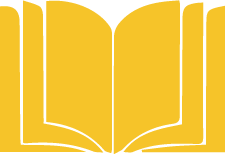Review Course Catalog
Choose the desired format for your Online Learning Solution,
then select a course from the appropriate catalog:
Students are in a live classroom with the teacher (Synchronous learning)
Digital curriculum is used as a textbook replacement or supplement
Students progress through a course at their own pace (Asynchronous learning)
A teacher is available for grading and assisting students with course material
Preview Courses
(Optional)
Would you like to get a detailed look at lessons and assignments before making a final course selection?
For Odysseyware courses:
Follow the video instructions (process requires Odysseyware login)For all other courses:
Watch our Course Layout Previews to see general features and settings available with various curriculum providers, or request access to a Demo Account
Submit REGISTRATION Requests
Use the spreadsheet for your school district to enter registration requests.
(Instructions available in the Partner Portal.)
Expecting a large number of new students for online courses?
Reduce processing time! Gather data for students who could potentially register for a course for the upcoming school year and submit it to us. Contact us for more information.
Receive
ongoing Support
Questions About Requesting Course Enrollments?
Contact Alli Ranum to learn more about the process.
Questions About Using The System?
Contact an Online Learning Coordinator to learn more about creating efficiencies and best practices for online curriculum.